Planning one’s finances is essential for a healthy financial stand. You must plan when to pay your bills, how much you plan to spend daily or weekly, and how much you plan to save weekly or monthly. Having the discipline to plan one’s finances is a rare gift, but with the influence of technology, this can be made possible and much easier.
Talking about planning one’s finances, you’ll agree that breaking one’s income following a schedule will go a long way in helping one plan their finances. For instance, an employee who makes ₦450,000 a month might lavishly spend a significant percentage of the money very early, thinking he still has enough to sustain him for the rest of the month. Not everyone knows how to be disciplined in their spending. What if this employee can set up a system allowing him to withdraw a certain amount of money, say ₦20,000, weekly? This will help his financial planning and control the way he spends.
Autopay on Earnipay allows employees to set up an automatic salary withdrawal schedule. This will enable you to withdraw a certain amount of money fixed by you with a specific time plan, whether daily or monthly. This article will be the perfect guide for setting up the Autopay feature on your Earnipay app.
What is Autopay on Earnipay?
Autopay is an Earnipay feature that allows users to set up an automatic payment system from their earnings balance. With this feature, they can schedule a daily or weekly withdrawal plan with any amount they choose. For instance, a user can decide to be paid ₦30,000 weekly from his salary or set up a daily withdrawal of ₦5,000. With this, you can easily plan your spending to improve your finances.
Benefits of the Autopay feature
Setting up the Autopay feature has a lot of benefits, especially when it relates to a person’s financial wellness. Some of the benefits of using the Autopay feature are highlighted below.
- Helps one’s financial plans: Having a sound financial plan is a road to ensuring your financial wellness. With the Autopay feature, one can control and schedule their spending rate to fit into a financial plan they have designed.
- Helps control one’s spending habit: Once you have already set an amount to be withdrawn for a period, be it daily or weekly, you can have controlled spending. The spending discipline comes in, and you can spend your money on essential things.
- Reduces the risk of seeking loans: When one cannot control spending, they tend to mismanage their earned money. When this happens, and they still have bills to settle, they are prone to seeking loans which can be unhealthy for their financial life. With Autopay, you can plan your finances and pay your bills easily without the pressure of seeking loans.
- Encourages Saving: Having a sound financial plan improves one’s savings habits. The autopay feature helps achieve a proper financial plan and gives a promising avenue for savings.
How to set up the Autopay feature on Earnipay
- Click on account: After launching your app, click on the Account tab.
- Select Autopay: Select Autopay from the options displayed.
- Click on “get paid today”: Locate the “get paid today” button and click to proceed.
- Select a pay frequency: Select how often you want to get paid. It may be daily or weekly.
- Pick a day to get paid: Pick any day of the week to get your payment.
- Input amount to get paid: You will see a box to input the amount you want them to pay you according to your schedule. Earnipay displays the maximum amount you can withdraw based on your schedule and earnings.
- A preview of your transaction will be displayed: A preview with all information about your transaction will be shown for you to confirm and proceed.
- Click on save: You are required to input your access pin to proceed for security reasons.
- Input your access pin: You are required to input your access pin to proceed for security reasons.
- Get paid with your schedule: Expect your payment in your bank account following your chosen plan.
Conclusion
Spending discipline is essential in having a sound financial plan. Earnipay’s Autopay feature helps create a good spending plan and encourages savings. With this, you can achieve your financial goals quickly.
To get started, download the Earnipay app and locate the Autopay feature. You must, however, note that your employer must have onboarded you on Earnipay to use any of its features.


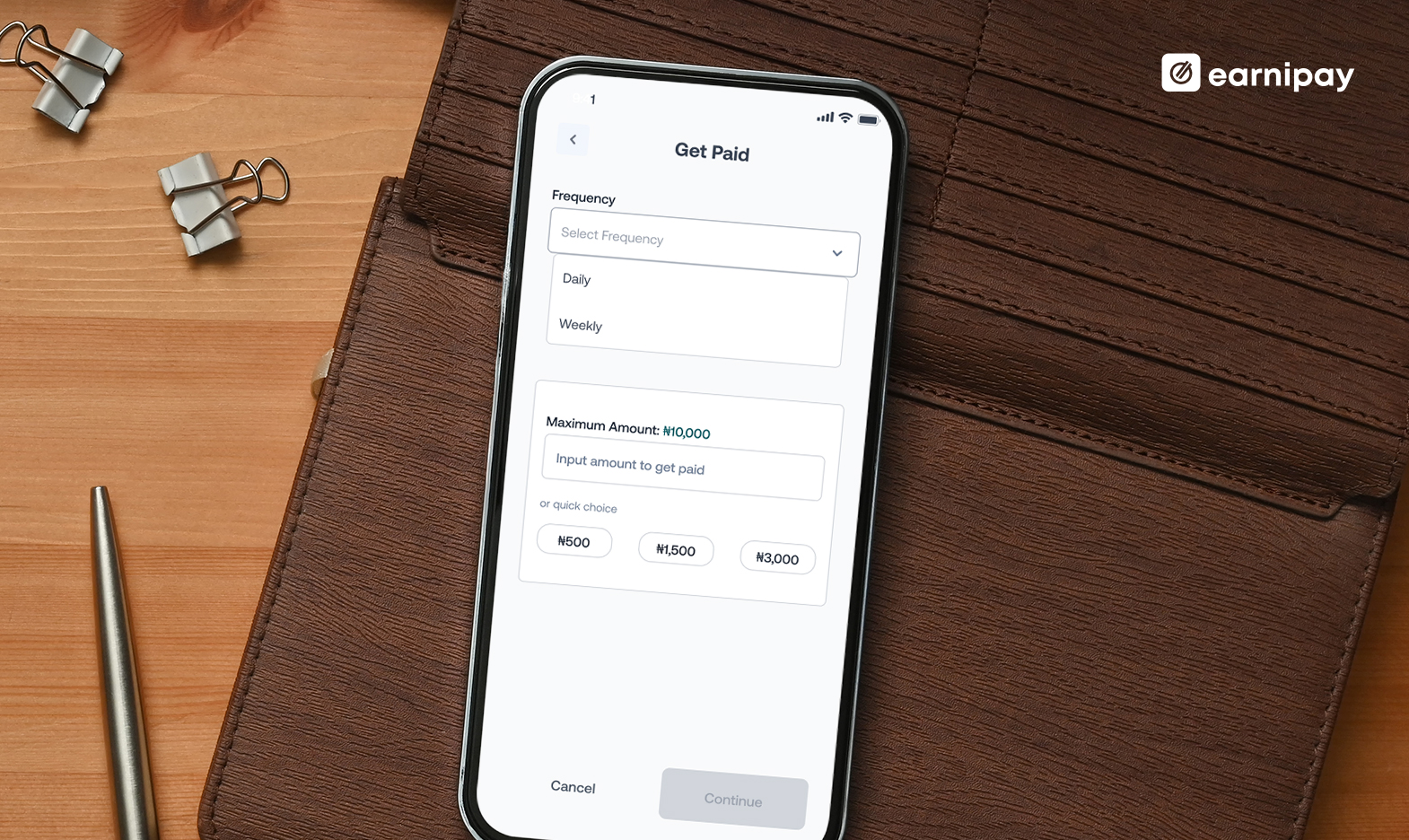

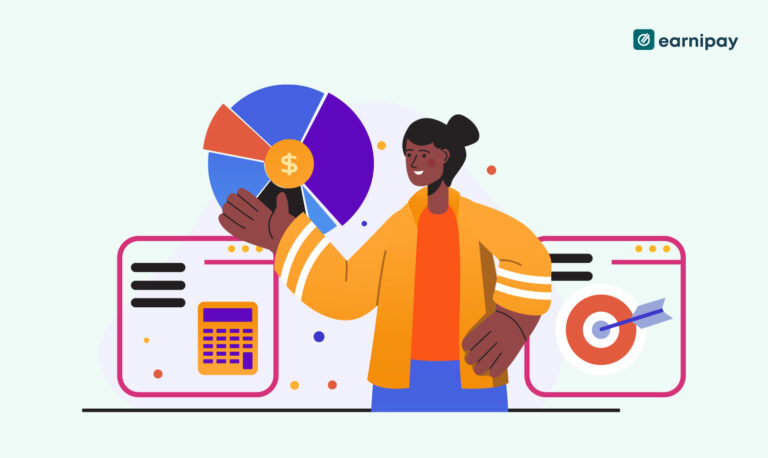
Leave a Comment