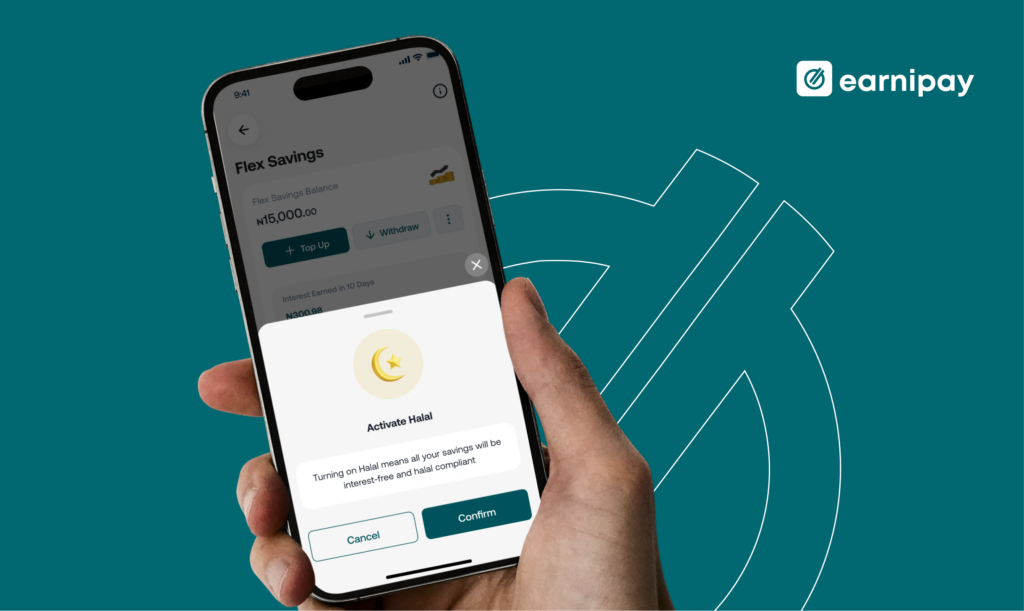
Align Your Savings with Your Values Using Earnipay Halal Savings
At Earnipay, we understand that your financial choices reflect your personal values. For users guided by religious or ethical beliefs, our Halal Savings feature offers a way to manage your money without earning interest, ensuring your savings align with your principles.
How to Enable Halal Savings
Switching to Halal mode is quick and straightforward:
- Open the Earnipay App – Tap on the Savings icon from the homepage.
- Access Halal Settings – On the Savings page, click the three dots in the top-right corner.
- Toggle Halal Mode – Select “Halal” and switch the toggle to enable it.
Once enabled, your savings will no longer accrue interest, giving you peace of mind that your funds are managed according to your values.
Why Choose Halal Savings?
- Values-Based Finance – Stay true to your beliefs while managing your finances responsibly.
- Flexibility – Enjoy the security and convenience of your Earnipay account, even without interest earnings.
- Full Control – Customize your savings journey in a way that respects your personal principles.
At Earnipay, we’re dedicated to offering options that support all our users’ financial goals. Whether earning interest or embracing Halal savings, we’re here to help you grow your wealth your way.


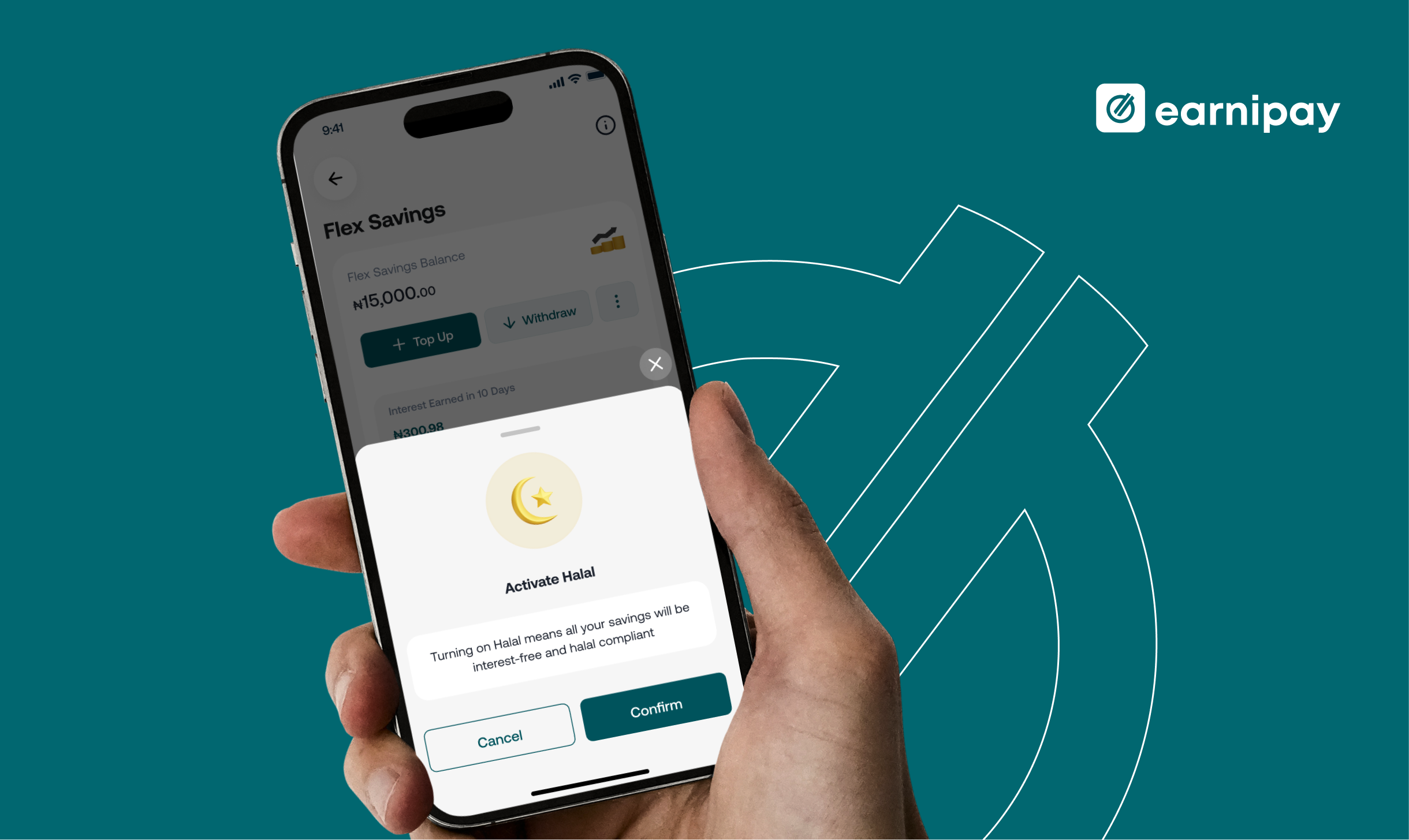

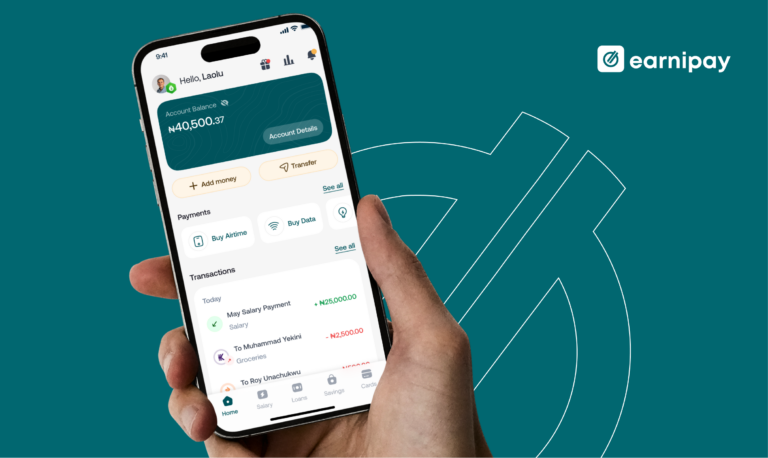
Leave a Comment