The survey conducted by Mastercard MEA revealed that about 46% of respondents chose utility bill payments and receiving salary as the most used digital financial transactions.
The emergence of bill payments technology has changed how people pay their bills, unlike before, when people sometimes risk going to utility offices to pay bills. Sometimes, they do not pay their accounts due to long queues, value errors, etc. But things have changed.
Most importantly, you can now stay within the confinement of your home or office to pay your bills without hassle. The best part is that Earnipay has provided a bill payment feature on their application that allows you to pay your bills efficiently at no cost. Interesting, right?
In this article, I will walk you through the complete guide to using Earnipay for your bill payments.
Earnipay’s Payment Solution
Due to the pertinent payment challenges that employees and employers face in managing bill payments of several categories ranging from utility bills, vendor payments, airtime and subscription bills, we are delighted to provide payment solutions to small, medium-sized and large-scale businesses and employees to manage everything related to bill payments efficiently and securely.
Because we know the challenges associated with manually paying bills which include:
- Time consumption
- Epileptic network service
- Error-prone
- Long queues, etc
As a financial and people operation solution provider, we want to ensure that you can bypass this rigorous process. So you can pay your bills conveniently without dealing with outrageous charges.
How does Earnipay bill payments solution work?
Getting started with our bill payment solution is easier than it seems. It is a straightforward process. Here are a few steps to get started;
For Employers
- Sign up as an employer on www.earnipay.com
- Scroll down to wallet and select balance.
- Fund your wallet balance.
- Click on bill payment.
- Select which bills you want to pay for (airtime, data, power, cable, or vendor payment)
- Choose whether you want to buy for an individual or a bulk upload.
- For an individual bill payment, you can fill in the required update.
- If you select bulk upload, you can download our bulk upload template.
- Fill this template with the required details and upload.
For Employees
We recommend downloading the Earnipay mobile application on the Android Play Store or iOS Store to manage your bill payments conveniently. Once installed, please proceed with the following steps:
i. Launch the Earnipay application and log in to your existing account. If you do not have an account yet, follow the prompts to create one, ensuring accurate and up-to-date information.
ii. After successful login, navigate to the wallet section within the Earnipay app. Here, you can manage your funds and transactions. To ensure a seamless payment experience, fund your Earnipay wallet through a bank transfer or utilise your earnings.
iii. Once you have funded your wallet, proceed to the bill payment section within the Earnipay app. Here, you will find a user-friendly interface that simplifies paying your bills.
iv. In the bill payment section, input the details for the bill you wish to settle. Ensure accuracy while providing information such as the biller’s name, account number, and payment amount.
v. Once you have entered the relevant information, verify the details thoroughly, confirming their accuracy. This step is crucial to avoid any discrepancies or payment errors.
vi. Finally, initiate the payment process, securely authorising the transaction through the Earnipay app. Our app employs robust security measures to protect your financial data.
Following these professional steps, you can easily manage your bill payments seamlessly through the Earnipay mobile application.
Benefits of using Earnipay for your bill payments
Below are the benefits of utilising Earnipay for your bill payment needs, whether as an organisation or employee. They include the following;
Convenient and Efficient
Earnipay offers the most convenient and suitable solution for your business to make bill payments for airtime, data, power cable, and vendor payments. By leveraging our platform, you can seamlessly pay your bills without leaving your office, saving valuable time and outrageous charges.
Robust Security Measures
Our platform employs 256-bit encryption to encrypt and protect your payment information. Your business can trust us to maintain the confidentiality and safety of your sensitive data.
Cost-Effective Solution
We offer competitive pricing for bill payments, enabling your organisation to save money on transaction charges. With our economical pricing structure, your business can optimise its financial resources and allocate them more strategically.
Time-Saving Solution
Our streamlined process ensures swift and hassle-free transactions, allowing you to focus on other meaningful aspects of your business operations. Eliminate the burdensome administrative tasks associated with manual payment processing and experience increased productivity.
Accessibility and Flexibility
Our user-friendly mobile application and web interface allow your business to make payments on the go, enhancing convenience and flexibility in managing your financial obligations.
Frequently Asked Questions
What types of bills can I pay using the Earnipay app?
You can pay your (Data, airtime, electricity, and cable) bills directly from your Earnipay wallet.
Is the Earnipay bill payment feature available to all Earnipay users or only certain ones?
The bill payments feature is available to everyone; even if you have not enrolled with Earnipay, you can still pay your bills.
Can I view my payment history in the Earnipay app?
Yes, you can view your previous payment transactions on the app.
Is there a fee for using the Earnipay bill payment feature?
No, there is no fee outside the bill payment amount. However, all bank transfers cost #30.
Final thoughts
Earnipay is your sure bet if you’re considering a hassle-free way of paying your bills. Give it a try, and thank me later. To get started, ensure you follow the guidelines I have provided above.



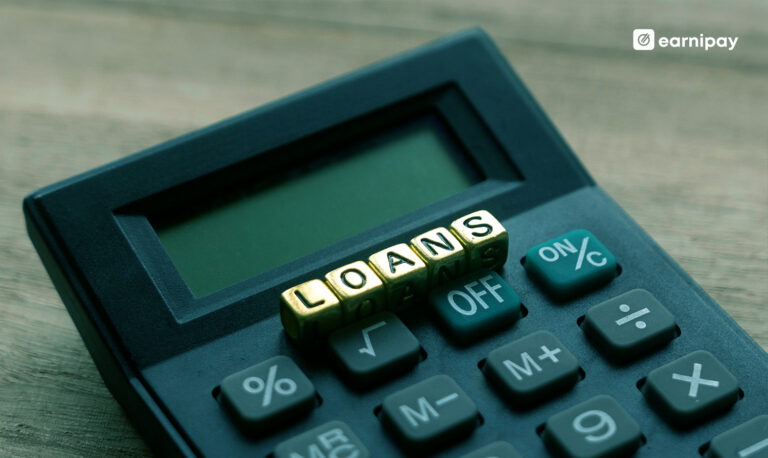

Leave a Comment